HOW TO INSTALL
You can download iMedDictate from Apple App Store or by going to iTunes store. There you can search for iMedDictate and easily find the app. Once you find it, click the free button to download the app. Enter your Apple ID and password and click the Get button. Once the app is downloaded to iTunes it should be listed in the Apps Library. Now connect the iPhone/iPad to the computer and Sync it with iTunes to install the app on your device. Else from the iPhone App Store simply click the Install button and wait for the installation to be complete.



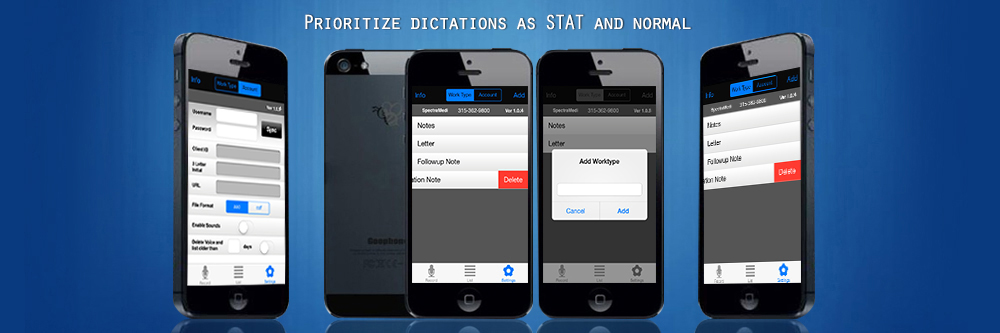


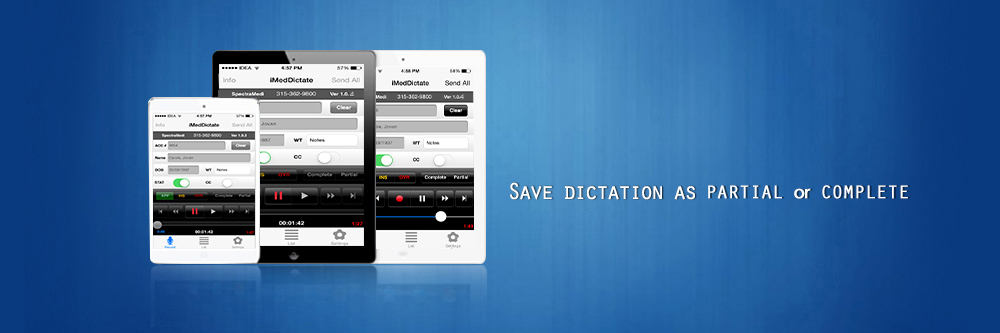
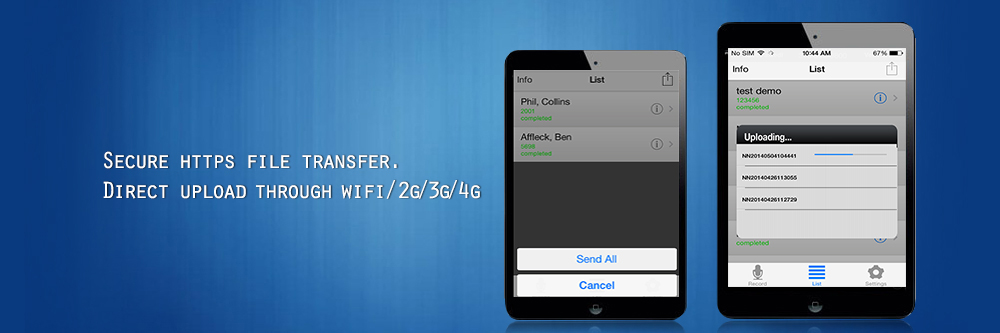

 1
1 2
2 3
3 4
4 5
5 6
6 7
7