HOW TO USE
Tap on the iMedDictate icon from the device to launch iMedDictate. Tap on the Settings Button located at the bottom of the screen to open up the Settings Screen. This screen contains the Account Settings and Work Type Settings.
Work Type Settings

The two default work types available are: Notes and Letter. These can't be deleted from the list. Notes is the default work type of the application. There is no provision to make a WT other than Notes as Default. You can add Work Types to the List using the Add button on the top right corner of the WT Settings Screen.

To delete an added work type from the list, swipe on it and then press the Delete Button


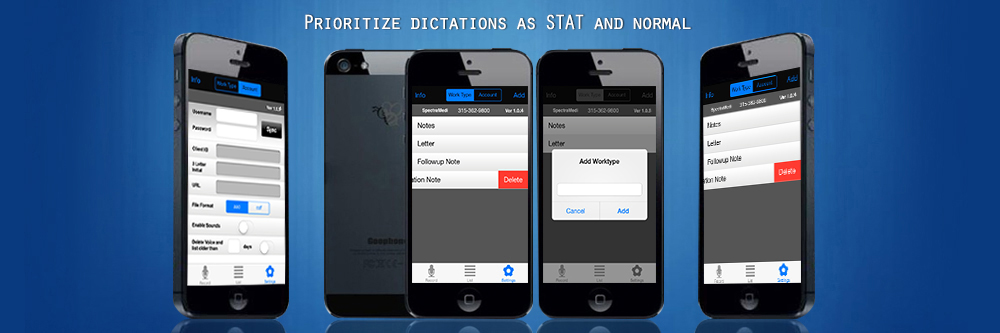


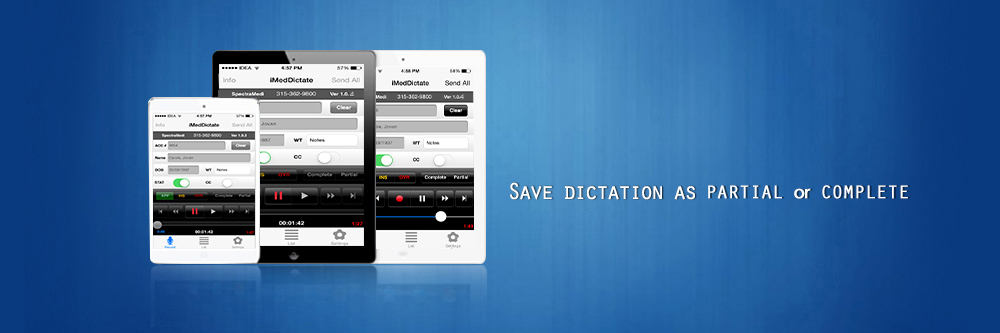
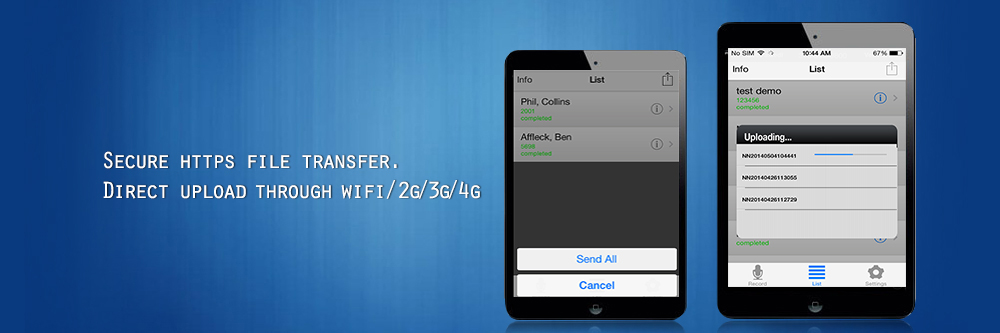

 1
1 2
2 3
3 4
4 5
5 6
6 7
7