HOW TO USE
Tap on the iMedDictate icon from the device to launch iMedDictate. Tap on the Settings Button located at the bottom of the screen to open up the Settings Screen. This screen contains the Account Settings and Work Type Settings.
Dictation Status
• Partial: These are the recordings saved as partial dictations. These dictations can be edited by moving the files from the list screen to the recording screen by double clicking the corresponding Partial recording.
• Completed: These are completed dictations.
• Sent: The dictations sent to SpectraMedi are marked as Sent. When the transfer is complete, the Job Number of the uploaded voice file can be viewed by clicking on the Blue arrow of that particular file.
• Pending: After pressing the Send button, if the dictations are not uploaded to SpectraMedi, those dictations are marked as Pending status. These files can be uploaded by pressing the Send button again.
• Deleted: The voice files deleted from device are marked as deleted.
• Completed: These are completed dictations.
• Sent: The dictations sent to SpectraMedi are marked as Sent. When the transfer is complete, the Job Number of the uploaded voice file can be viewed by clicking on the Blue arrow of that particular file.
• Pending: After pressing the Send button, if the dictations are not uploaded to SpectraMedi, those dictations are marked as Pending status. These files can be uploaded by pressing the Send button again.
• Deleted: The voice files deleted from device are marked as deleted.


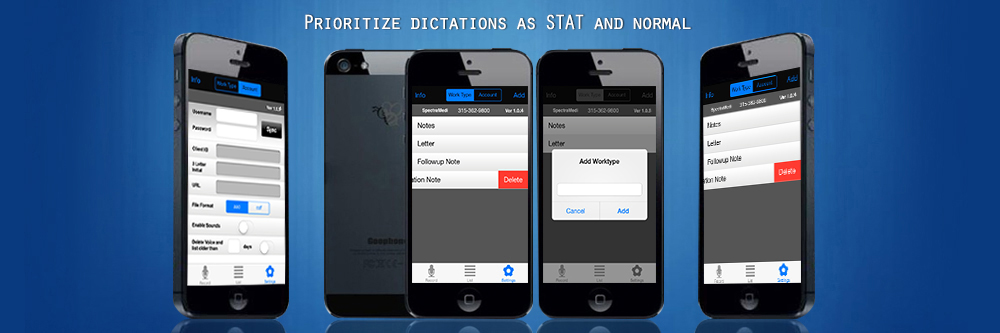


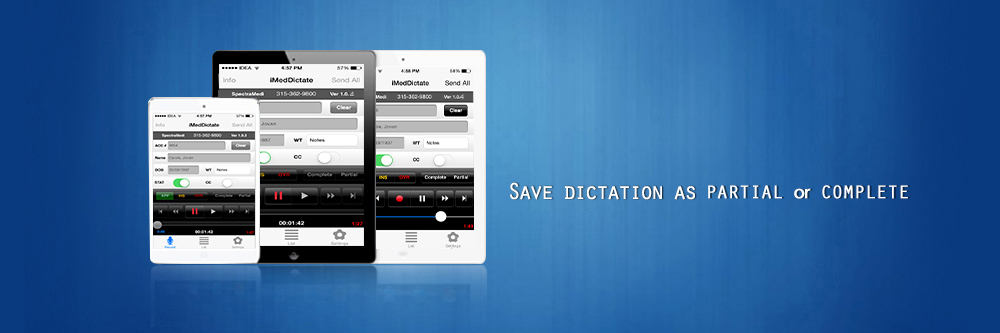
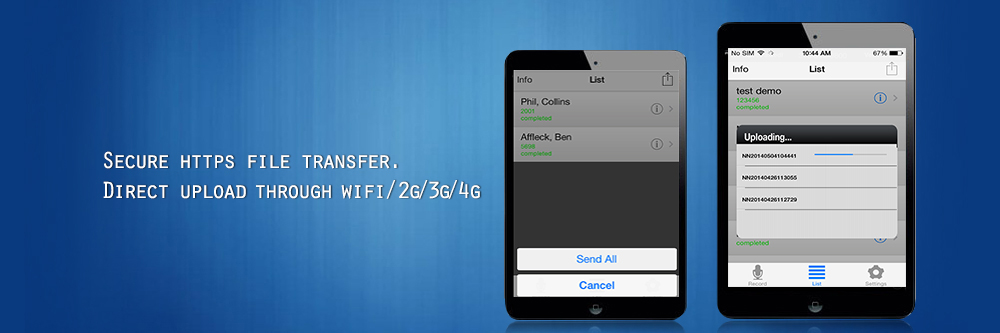

 1
1 2
2 3
3 4
4 5
5 6
6 7
7